As an Amazon Affiliate, we may earn a commission on eligible purchases made through our referrals. Advertiser Disclosure: Frequent Floaters is part of an affiliate sales network and receives compensation for sending traffic to partner sites, such as CreditCards.com. Some or all of the card offers that appear on the website are from advertisers. Compensation may impact how and where card products appear on the site. This site does not include all card companies or all available card offers. Opinions, reviews, analyses & recommendations are the author’s alone, and have not been reviewed, endorsed, or approved by any of these entities.
Before I get a slew of comments that a cruise is time to “unplug” and get away from the world and our electronic masters – I agree and most of the time when I am on a ship I want to not be bothered with whatever is going on at home. That said, there are times when you may need to have contact onboard because whatever is so important that you need to stay informed.
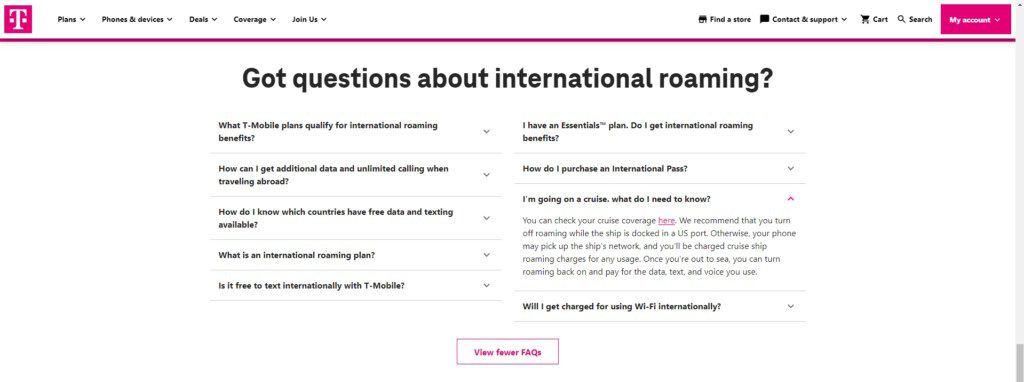
One of the ways, and btw I do not recommend this, is to keep your cell phone turned on and if the ship has the option connect to the ship’s “Cellular at Sea” connection. Why is this such a bad idea? First up is the cost. It can cost you $2-6 per minute to connect. Some cell phone companies have plans that can reduce this but it will still cost you a bunch of cash with limits on how much you can use it. Beyond this you are still connecting via a satellite connection so it may not be that great anyway (for the price).
The way to avoid the above from happening is to put your phone in airplane mode as soon as you depart the dock to ensure you are not connecting to the ship’s cellular tower (if they have one). But then you can not use your phone right? Well maybe.
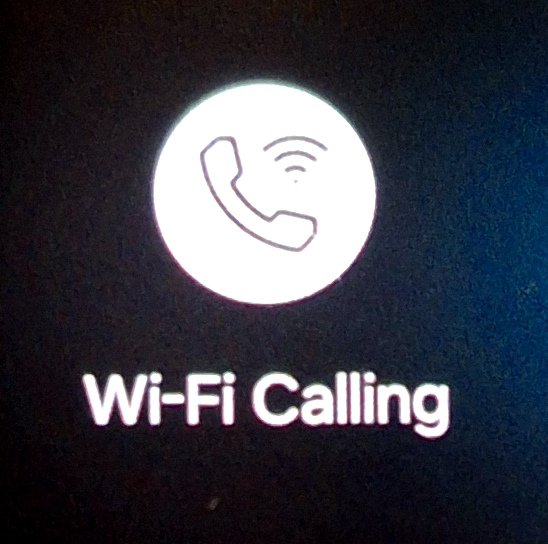
One of the ways that takes almost no effort is to enable your phones “Wifi Calling” feature. With this enabled you should be able to use your phone just like when connected to a cell tower but this is not a 100% guaranteed solution. Some ships systems block you from doing this and I have found this workaround less than reliable. So what works better (at least for me)?
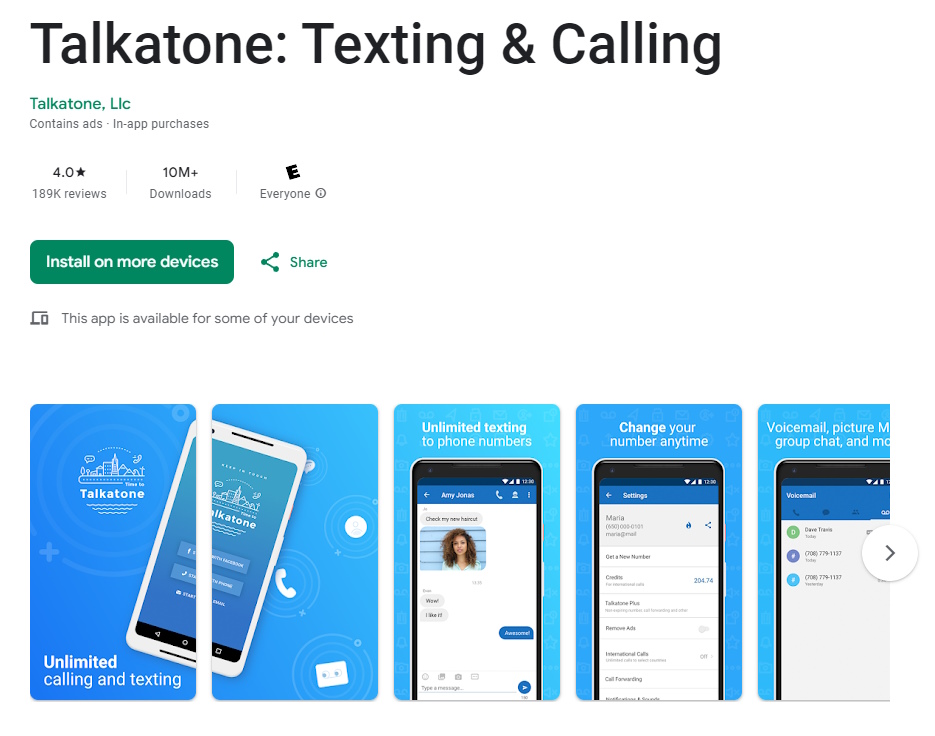
One of the free wifi calling apps I use is TalkAtOne. It is a simple free ad supported app (you can pay to remove ads) and you get a phone number and can call and text. I have found it works very well onboard connecting to the ship’s wifi even when the wifi is not the greatest. But what if you don’t want to miss calls from home?
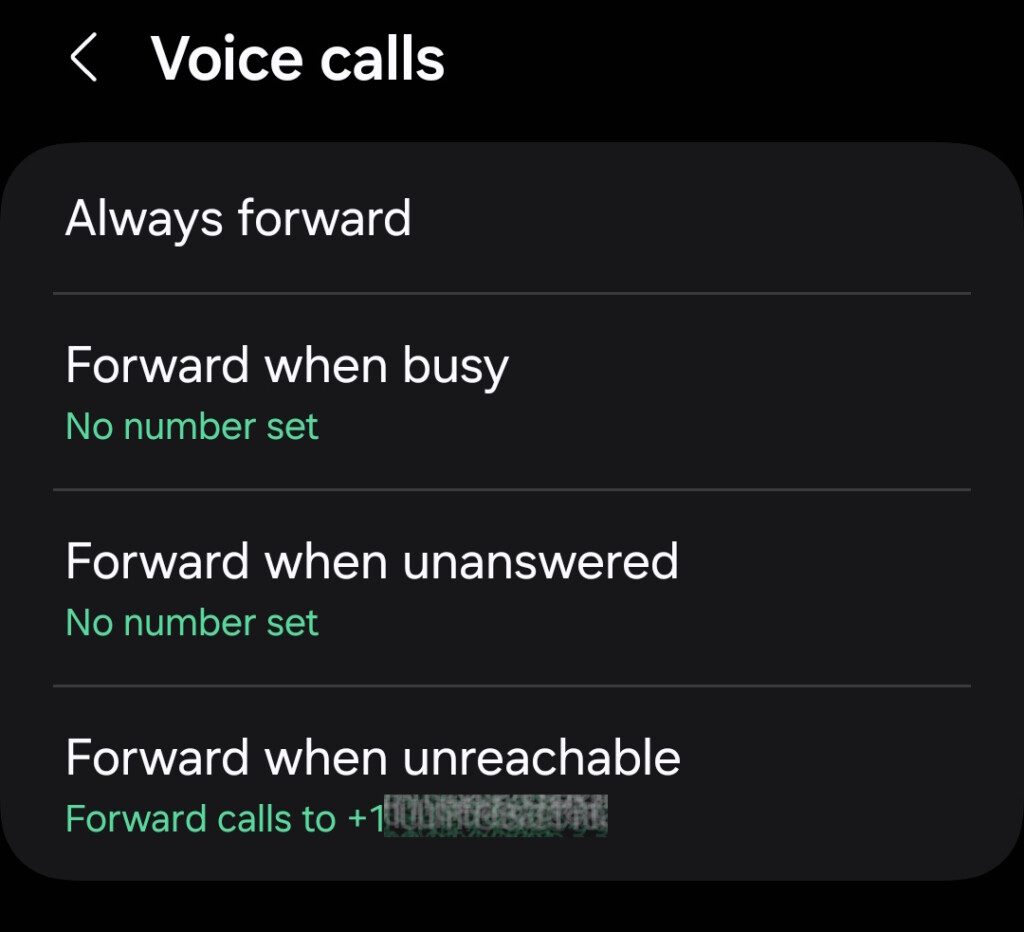
Most modern phones have the ability to have your calls forwarded to another number. I simply insert my TalkAtOne number for only when I am unreachable and it then forwards the call from my cell to my TalkAtOne app. I can then either choose to answer the call or not (the caller may get notice on their phone that the call has been forwarded btw).
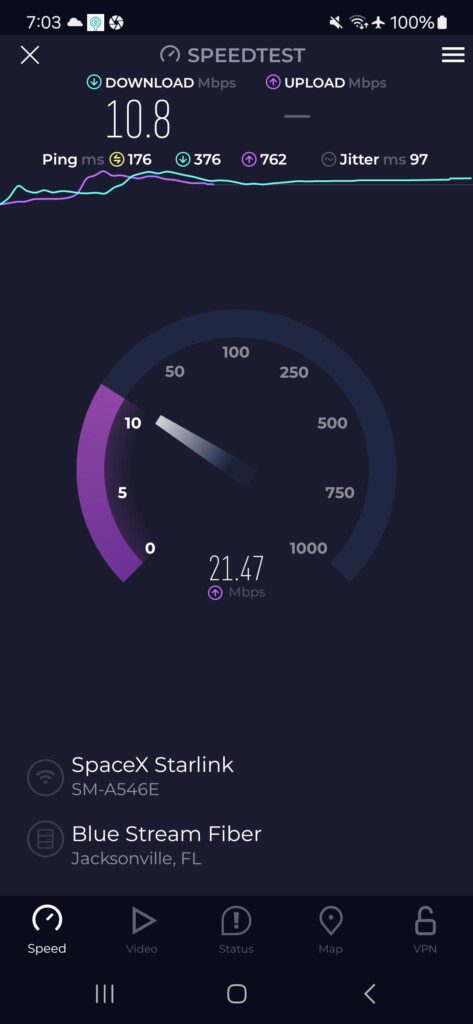
One of the few highlights of my disastrous MSC cruise was the fact that they had SpaceX Starlink wifi installed. My package included only the mid-level speed but it was very impressive (compared to the old style satellites). I tested one call and it was perfect as well as anything else I needed to do. There were a few sites blocked but my Tunnel Bear VPN worked just fine as a workaround for those sites.
Bottom line is you can, if you choose to, remain connected to your own cell number for incoming calls without the risk of expensive roaming fees at sea! – René

Advertiser Disclosure: Frequent Floaters is part of an affiliate sales network and receives compensation for sending traffic to partner sites, such as CreditCards.com. Some or all of the card offers that appear on the website are from advertisers. Compensation may impact how and where card products appear on the site. This site does not include all card companies or all available card offers. Opinions, reviews, analyses & recommendations are the author’s alone, and have not been reviewed, endorsed, or approved by any of these entities.
Responses are not provided or commissioned by the bank advertiser. Responses have not been reviewed, approved or otherwise endorsed by the bank advertiser. It is not the bank advertiser's responsibility to ensure all posts and/or questions are answered.


If you have T-mobile or Google Fi (which uses T-mobile) towers you can get some cell signals on cruises when close to land. I usually leave my phone on airplane mode when on a cruise and connect via wifi or if close to land it’s not uncommon to get a signal. I mostly leave it in airplane mode to preserve the battery life and will turn off airplane mode when close to land or in a port. I usually get cell service in the Bahamas (including MSC’s private island) and just about any place due to the seamless roaming on Fi or T-Mobile with no additional costs. There can be some small fees per minute for calling but I rarely call people on my phone. This is true in the Caribbean, Europe, the West Coast, and Asia for me. It has gotten to the point where I won’t buy the internet packages on cruises and just figure I’ll be off the grid here and there. Even on some sea days, I’ll get signals on deck at 5g speeds.